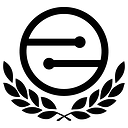How to get MobileCoin into your Signal Wallet [for UK beta users]
Have you heard the news yet that privacy protecting payments have launched for Signal beta users in the United Kingdom?
That means it’s easy, quick, and secure to add MobileCoin’s currency, MOB, to your Signal wallet. You can send MOB to friends and family, receive MOB, keep track of your balance, and review your transaction history, all in a way that keeps your data in your hands only.
UK fam — are you wondering how to get started? Check out this instructional video by Idea Farmer on How to get MOB into your Signal wallet for UK beta users of Signal.
Here are step-by-step details for reference:
- Make sure you’re on the latest version of the Signal app. You can download it through Signal’s website.
- Join and get started with Signal’s beta.
- The easiest way to add MOB is through a coin exchange that lists it, such as FTX.com. Register and go through the ID verification process. For more help or info on the ID verification process, check out FTX’s video.
- At the top of the FTX page, click “Wallet” to deposit some BitCoin to exchange for MOB. You can use your credit card to purchase Bitcoin directly on FTX. Click the “Buy BTC with Credit Card” button, and now you have Bitcoin in your wallet. For more details, here’s an explainer video.
- Now it’s time to convert your Bitcoin into MOB. Click “Convert” and choose MobileCoin. Bam, you’ve now got MOB.
- Let’s get that MOB into your Signal wallet. Open your Signal wallet and go to: Settings → Payment → Add Money → Under the QR code, you’ll copy your Signal wallet address.
- Go back to FTX.com and click the “Withdraw” button next to your MOB balance. Note that if this is your first time putting in money, you may need to wait a few days before the funds are available to take out.
- Once the funds are cleared to be withdrawn, paste your Signal wallet address in and choose how much you’d like to send over. Click “Send,” and you’ll see MOB in your wallet. You are now the proud owner of MOB.
Now that you’ve got some MOB, you can send and receive payments with the confidence that your privacy is protected.
MobileCoin. Private Payments for Everyone.